
UX Design Principles for Building SaaS Applications
What is SaaS?
Software as a service (SaaS) is a cloud-based software delivery model allowing service providers to deliver applications over the internet. SaaS is a booming industry that has changed the way businesses function. As they are centrally-hosted, it eliminates the need for middle-men and the installation is almost instant. UX design is one of the most important aspects of any SaaS application design.
Here is the list of essential components of any successful SaaS business
Hassle-free sign-ups
As a user, the moment you realize it is an excruciatingly painful long application process or see the credit card details form you go back.
For instance, you want to try your hands on a new application, just to experience it. You head to your app store, install, and then you are asked to sign-up. First, your basic details like name, e-mail id, and then there is this long-form with 5 steps to just sign-up. That is a lot of work to just get the feel of an application. Most of you would probably uninstall that app and move on. This is exactly why you should have an incredibly simple sign-up process with minimal clicks.
Note: If you are worried that gathering details of your customers would be affected by this approach, you could get those later instead of using energy-draining forms that scare users away.
Presentable multi-dynamic features
Simple UI design doesn’t translate to plain, mainstream features. Your potential customers look for products when a requirement arises or when they want to shift to another product because they are not so pleased with the existing purchase.
How do you keep the users visiting your web application again and again? Data & Analytics. We need it for the Monday meetings, for annual reports, for analysis of the site traffic, for measuring the company’s growth, etc. Provide powerful all-in-one dashboards with visually enticing data. This should serve as a one-stop solution with thoroughly organized options to filter/sort and drill through the numbers.
Other desirable features would be:
– Options to export to different formats to share within or across teams
– Flexibility to change the view of the reports to flow charts, bar charts, etc.
The key here is to not be rigid and spoil users with choices that your competitors would not provide. With just a few clicks, you make their work-life better. In the long run, it will prove to be highly lucrative for your business.
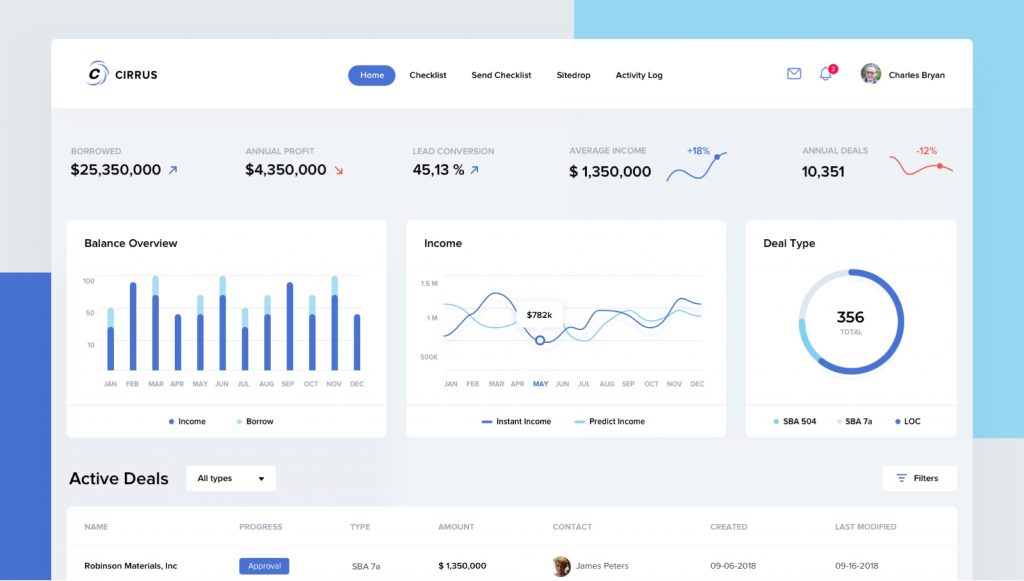
Intuitive navigation
Your product might be having so many cool features, but do not overwhelm your users with a jam-packed navigation bar. Big brands like Google and Amazon won our hearts because of their easy-to-use interface. A crammed navigation menu is never visually appealing.
Also, being minimalistic is quite tricky. So, keep your menu bar clutter-free: Simple navigation but significant features. This way your top features/products will be easily visible to the eyeballs.
Understand your audience persona
Do you pay close attention to user behaviour? At some point in your business, did you ever feel the need to go beyond the feedback forms?
SaaS products are built around the needs of the user. Show that you value your customers’ needs by adding a section to receive customer-requested features and keep your roadmap visible. This way your users will be aware that you are constantly working on enhancing their user experience.
Support your users with one-click away resources
If you can not afford a 24*7 Support team, here are the must-haves for your customer support:
– provide a set of customer FAQ
– a resource hub with helpful how-to/self-troubleshooting documents
– a form to submit complaints or other concerns
– Chatbot, community, live chat
Important Tip: The best thing you could do with your UI/UX is to link these helpful resources near the features in the product. So when a user encounters an error while performing a function in your product, they could take help from these easily visible how-to documents. Alternatively, you could use a pop-up advising the user to read the resources to troubleshoot. Think it through and device it accordingly.
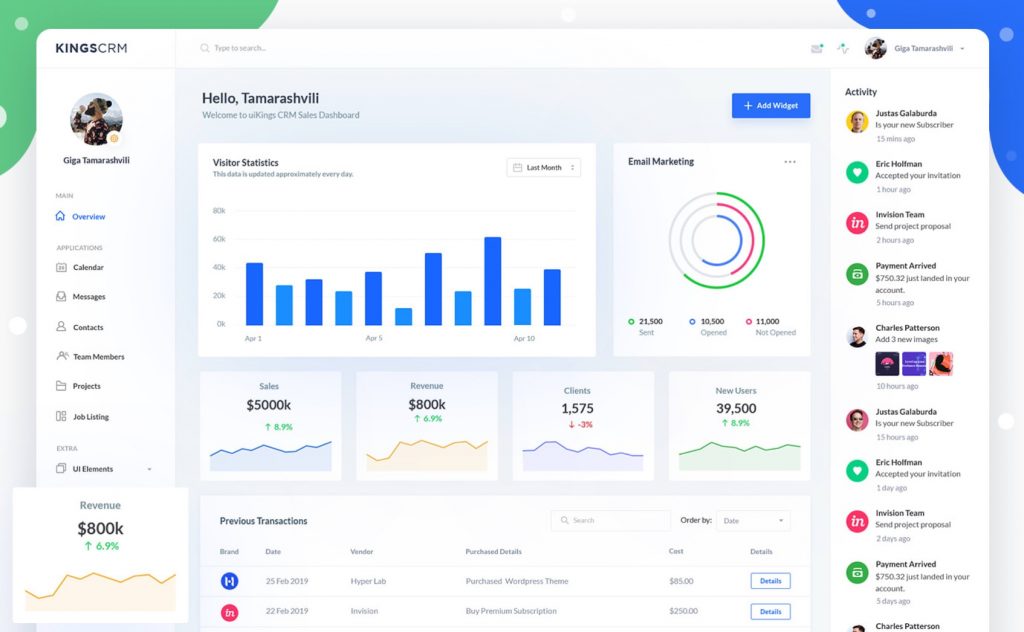
Leverage the elegance of design
A lot of effort and time is put into developing the UI and UX of SaaS products. Even with the best marketing strategies and amazing features, your product will be buried if the UI is misleading. SaaS products are designed to make work easier, improve productivity, and to enjoy various other benefits. The design should make sense.
Explore our UX UI Services to understand how we work with our customers by bridging the gap between brand and users, shaping user experience (UX) through design. Our highly-driven and passionate UX designers will listen to your business goals, understand your buyer persona, your brand, vision, etc., and come up with a tailor-made prototype.